<!DOCTYPE html>
<html>
</html>
The space between the <html> element is where you type the rest of the code. Next you make the head element. The head element and everything else goes in side the <html> element. Inside the head element you make the title tags. In between the title tags you put the name of the webpage.
<!DOCTYPE html>
<html>
<head>
<title>
Whatever you want goes here
</title>
</head>
</html>
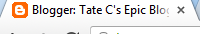 This is the title. The tab at the top of the screen.
This is the title. The tab at the top of the screen.Next thing we need to do is add the body tags. <body></body>. Inside the body tags is where you will write most of your code. Here is a picture of everything you have learned in this chapter.

No comments:
Post a Comment