In this lesson I will teach you how to make links. First find the URL of a website the copy it. Now you will have to make the tag like this.
<a href="">
Then you paste the URL into the ""s
<a href="http://www.google.com/">
This link would take you to Google.
You can make links to any site but make sure you have the http:// or https:// depending on the site.
Wednesday, April 30, 2014
Study Guide
Out of the 3 Loyalists I am most like Lord Dunmore.
Conversation:
Me: Hi
Loyalist: Hello
Me:
Conversation:
Me: Hi
Loyalist: Hello
Me:
Tuesday, April 29, 2014
HTML Lessons part 8
In this lesson you are going to learn about pictures. You probably already know what a picture is so I will teach you how to upload it into your document. First you must find the image you want on Google images or Bing or some other pictures. Then you need to copy the URL like this. Right click the image you want.
Once you have the URL copied you need to make the tag like this.
<img src="">
Paste the URL inside the ""
<img src="https://encrypted-tbn0.gstatic.com/images?q=tbn:ANd9GcSC11V3ohnW4ghGosUiVBNYxLn2HKdxsDTX8VAGdoYBo35ZOUuO">
It doesn't matter if the tag takes up multiple limes after you insert the URL.
That is all for today.
Sunday, April 27, 2014
HTML Lessons part 7
In this lesson I am going to teach you 4 different tags <b> and <i> and <u> and <strike>. <b> makes text bold. <i> makes text italic. <u> makes text underlined. <strike> makes text have a strike through it. You need to insert these tags in a paragraph like this.
<p>Hi this text is <b>bold</b>!</p>
If you want you can add multiple of these tags.
<p><b><i>Hi</b></i> your name is <strike>Bob</strike> <u>John</u></p>
You can also add styles to the paragraph and tags like this.
<p style="color: red">Hi <b style="color: blue">Coder</b></p>
Here is everything we learned
<!DOCTYPE html>
<html>
<head>
<title>
Bold, Italic, Underlined, and Strikethrough
</title>
</head>
<body>
<p>Here is <b><i>bold and italic</i></b> text</p>
</body>
</html>
<p>Hi this text is <b>bold</b>!</p>
If you want you can add multiple of these tags.
<p><b><i>Hi</b></i> your name is <strike>Bob</strike> <u>John</u></p>
You can also add styles to the paragraph and tags like this.
<p style="color: red">Hi <b style="color: blue">Coder</b></p>
Here is everything we learned
<!DOCTYPE html>
<html>
<head>
<title>
Bold, Italic, Underlined, and Strikethrough
</title>
</head>
<body>
<p>Here is <b><i>bold and italic</i></b> text</p>
</body>
</html>
Thursday, April 24, 2014
HTML Lessons part 6
In this lesson I will be teaching you about <div>. Cascading Style Sheets (CSS) is a style sheet added to an html webpage to make it look better. div's are used to divide the page for CSS styling. Here is how you use them.
<body>
<div>hi</div>
</body>
You can also add special square div's like this. You can any different color or there are other colors. Search up hex color picker for even more colors. These are what hex colors look like #00FF00.
<body>
<div style="width:50px; height:50px; background-color: red"></div>
</body>
That i it for today.
<body>
<div>hi</div>
</body>
You can also add special square div's like this. You can any different color or there are other colors. Search up hex color picker for even more colors. These are what hex colors look like #00FF00.
<body>
<div style="width:50px; height:50px; background-color: red"></div>
</body>
That i it for today.
Wednesday, April 23, 2014
WWII Speech
Today my grandpa gave a speech about his childhood in Lithuania. His life was a very fun and he loved it until Russia took over Lithuania. They would send people with a high status like the leaders to Siberia or just kill them. They took a large portion of his farm. Then Germany decided to break their alliance with Russia and take Lithuania. The Germans were better to the Lithuanians because they didn't have Siberia to send them to and the Lithuanians spoke German. Because Germany took over Lithuania, the Russian fighter planes would attack the pedestrians and German soldiers. He and his family had to leave their farm and travel along a river on a boat then use a train to get even farther away. The train had to stop because the tracks were bombed. He then had to walk by foot for many miles. He reached a boat but it had no fuel so his dad had to use cigars for the fuel. Eventually he reached a farm and the farmer let him stay there a while. They had to cross 10 miles of frozen lake to get there. Eventually he was able to reach a safe place and came to America.
Tuesday, April 22, 2014
HTML Lessons part 5
In this lesson you are going to learn how to style paragraphs and headings. To do this you must add extra attributes inside the starting tag of the element like this. <p style="background-color: red; color: blue">Hi </p>. Inside the tag you first need to add the style="" inside this you must write the attributes for the color, background-color, font-family, and size. You separate the attributes with semi-colons ( ; ). These are all of the text attributes possible to get.
You can also do this with headings and lists. If you want it to happen to the whole list then add the styles in the <ul> or <ol>. If you want it to only be for that list number then put it in the <li>.
Monday, April 21, 2014
HTML Lessons part 4
Today we are going to learn about lists. There are two types of lists. The un-ordered list, and the ordered list. The un-ordered list has bullet points and the ordered list has numbers. <ul> is for un-ordered lists and <ol> is for ordered lists. To make the individual bullet points or numbers in a list you need to put in <li>and</li> like this. In between the <li></li> is where you write what you want it to say.
Finished Letter of Complaint
Covington School
1525 Covigton Road
Bloomfield Hills MI
48301
4/21/14
Dear ......,
My mom drives me to school everyday and she always has to go on a road full of potholes. The roads in Bloomfield hills were supposed to last 25 years at max but they have lasted much longer than that. I think that you should get all the people of Bloomfield Hills to pay a fraction of the cost to pave the roads. If we leave the roads like this, it will not be safe to drive on them. I want all the cars to be safe while driving on these roads. I am asking you to have the roads repaved for the safety of the residents of Bloomfield hills and any other people.
cc: rj09bps@birmingham.k12.mi.us
1525 Covigton Road
Bloomfield Hills MI
48301
4/21/14
Dear ......,
My mom drives me to school everyday and she always has to go on a road full of potholes. The roads in Bloomfield hills were supposed to last 25 years at max but they have lasted much longer than that. I think that you should get all the people of Bloomfield Hills to pay a fraction of the cost to pave the roads. If we leave the roads like this, it will not be safe to drive on them. I want all the cars to be safe while driving on these roads. I am asking you to have the roads repaved for the safety of the residents of Bloomfield hills and any other people.
cc: rj09bps@birmingham.k12.mi.us
Friday, April 18, 2014
HTML Lessons part 3
Now we have learned what goes inside the head it is time to learn what goes inside the body. To make writing is HTML you need to make paragraphs. You make a paragraph by making <p></p> tags. You can write whatever you want inside the paragraph tags. You can also add special styles for the paragraphs but that will be for another lesson. Another thing you can do with HTML is make headings. There are 6 different heading styles. Each heading starter tag is like this. <h1> <h2> <h3> <h4> <h5> <h6>. Heading 1 is the biggest heading 2 is the second biggest all the way down to paragraphs which are the smallest. Headings are good for the title of the paragraph like this.
<h1>A bank has been robbed.</h1>
<p>Breaking news the Comerica bank on 32nd street has been robbed. etc.</p>
I left out the body head and all the other things you need but you must remember to code all of it in. Now I need to teach you how to save the file. If you are using notepad then you need to press file at the top of the screen. Then when the popdown menu pops down press save as. Give the file a name then .html at the end.
Tate.html
Then you must click the drop down menu below that and select all files. You can run your program by double clicking on it. Read the next lesson for even more lessons on how to code html.
<h1>A bank has been robbed.</h1>
<p>Breaking news the Comerica bank on 32nd street has been robbed. etc.</p>
I left out the body head and all the other things you need but you must remember to code all of it in. Now I need to teach you how to save the file. If you are using notepad then you need to press file at the top of the screen. Then when the popdown menu pops down press save as. Give the file a name then .html at the end.
Tate.html
Then you must click the drop down menu below that and select all files. You can run your program by double clicking on it. Read the next lesson for even more lessons on how to code html.
Wednesday, April 16, 2014
HTML Lessons part 2
After you have the doctype at the top, you need to make the html code. First you must make an <html> element like so.
<!DOCTYPE html>
<html>
</html>
The space between the <html> element is where you type the rest of the code. Next you make the head element. The head element and everything else goes in side the <html> element. Inside the head element you make the title tags. In between the title tags you put the name of the webpage.
<!DOCTYPE html>
<html>
<head>
<title>
Whatever you want goes here
</title>
</head>
</html>
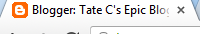 This is the title. The tab at the top of the screen.
This is the title. The tab at the top of the screen.
Next thing we need to do is add the body tags. <body></body>. Inside the body tags is where you will write most of your code. Here is a picture of everything you have learned in this chapter.
<!DOCTYPE html>
<html>
</html>
The space between the <html> element is where you type the rest of the code. Next you make the head element. The head element and everything else goes in side the <html> element. Inside the head element you make the title tags. In between the title tags you put the name of the webpage.
<!DOCTYPE html>
<html>
<head>
<title>
Whatever you want goes here
</title>
</head>
</html>
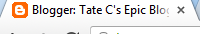 This is the title. The tab at the top of the screen.
This is the title. The tab at the top of the screen.Next thing we need to do is add the body tags. <body></body>. Inside the body tags is where you will write most of your code. Here is a picture of everything you have learned in this chapter.
Tuesday, April 15, 2014
HTML Lessons Part 1
Introduction.
Hyper Text Markup Language (HTML) is a program for making websites. You use basic lines of code to to make things happen. Here is a small HTML code so you can see what it's like.
For every HTML document you must start it off like this. You must make sure it is capitalized properly.
Hyper Text Markup Language (HTML) is a program for making websites. You use basic lines of code to to make things happen. Here is a small HTML code so you can see what it's like.
<!DOCTYPE html>
This lets the computer know that you are coding in HTML. A tag is an attribute wrapped in <> for example <p>. To let to computer know you are done with the element. An element is a group of tags like <div></div>. The </> means that the element is done.
Monday, April 14, 2014
Spring Brake
Over spring brake I went to Busch Gardens. There were a lot of fun rides there like Apollo's Chariot and The Griffin.
Friday, April 4, 2014
Zombies
"AHHHHHHHHHHHHHHHHHHHHHHHHHHHH!!!" I shouted at the top of my lungs. I was running down a dimly lit street. 5 or 6 zombies were chasing me. I ran up to a door and knocked. The door opened and a zombie stared down at me. "AAHHHHHHHHHHHHHHHHHHHHHHHHHHHHHHH!!!" I shouted again. I ran until I found an abandoned shop. The shop was filled with explosives. I grabbed C4, dynamite, and a rocket launcher. I rushed out and aimed the rocket launcher at the center of the group of zombies. Bang! The zombies were hurled into the air and smashed against the sides of the nearest buildings. More zombies appeared out of doorways and started chasing me. Then a wizard floated in on a magic carpet and blasted all the zombies to smithereens. "Hop on!" he shouted down at me. I jumped up and we zoomed off down the street. "We need to hurry!" he said urgently. "If the portal's barriers are built properly we can never make the portal collapse!" "What portal?" I asked as we narrowly missed a tree. "The portal between our world and the zombies world of course." "But first we must stop at my bunker to gather the supplies we will need!" Ahead of us looming out of the gloom was a giant castle/bunker. "Whoa!" I said in surprise. "Is that yours?" "Yes." he replied.
Wednesday, April 2, 2014
Zombies
"AHHHHHHHHHHHHHHHHHHHHHHHHHHHH!!!" I shouted at the top of my lungs. I was running down a dimly lit street. 5 or 6 zombies were chasing me. I ran up to a door and knocked. The door opened and a zombie stared down at me. "AAHHHHHHHHHHHHHHHHHHHHHHHHHHHHHHH!!!" I shouted again. I ran until I found an abandoned shop. The shop was filled with explosives. I grabbed C4, dynamite, and a rocket launcher. I rushed out and aimed the rocket launcher at the center of the group of zombies. Bang! The zombies were hurled into the air and smashed against the sides of the nearest buildings. More zombies appeared out of doorways and started chasing me. Then a wizard floated in on a magic carpet and blasted all the zombies to smithereens. "Hop on!" he shouted down at me. I jumped up and we zoomed off down the street.
Tuesday, April 1, 2014
Zombies
"AHHHHHHHHHHHHHHHHHHHHHHHHHHHH!!!" I shouted at the top of my lungs. I was running down a dimly lit street. 5 or 6 zombies were chasing me. I ran up to a door and knocked. The door opened and a zombie stared down at me. "AAHHHHHHHHHHHHHHHHHHHHHHHHHHHHHHH!!!" I shouted again. I ran until I found an abandoned shop. The shop was filled with explosives. I grabbed C4, dynamite, and a rocket launcher. I rushed out and aimed the rocket launcher at the center of the group of zombies. Bang! The zombies were hurled into the air and smashed against the sides of the nearest buildings. More zombies appeared out of doorways and started chasing me.
Subscribe to:
Posts (Atom)




